WhatsApp For Website Integration
1 minutes read
There are several ways to achive this for your website.
Method 1
Use ready made WhatsApp Chat Widget for your website
- Register yourself at https://www.widgetsquad.com/register
- Once you register you will be redirected to your account dashboard.
- Click on Install Script button from top right corner and copy your unique pixel code snippet.
- Paste snippet before the end of the of any website page on which you want to show Whatsapp widget
- Now visit your website and then click on Check Activity button to check your code is working well or not. If you see some activity like below image then your Integration is successful.
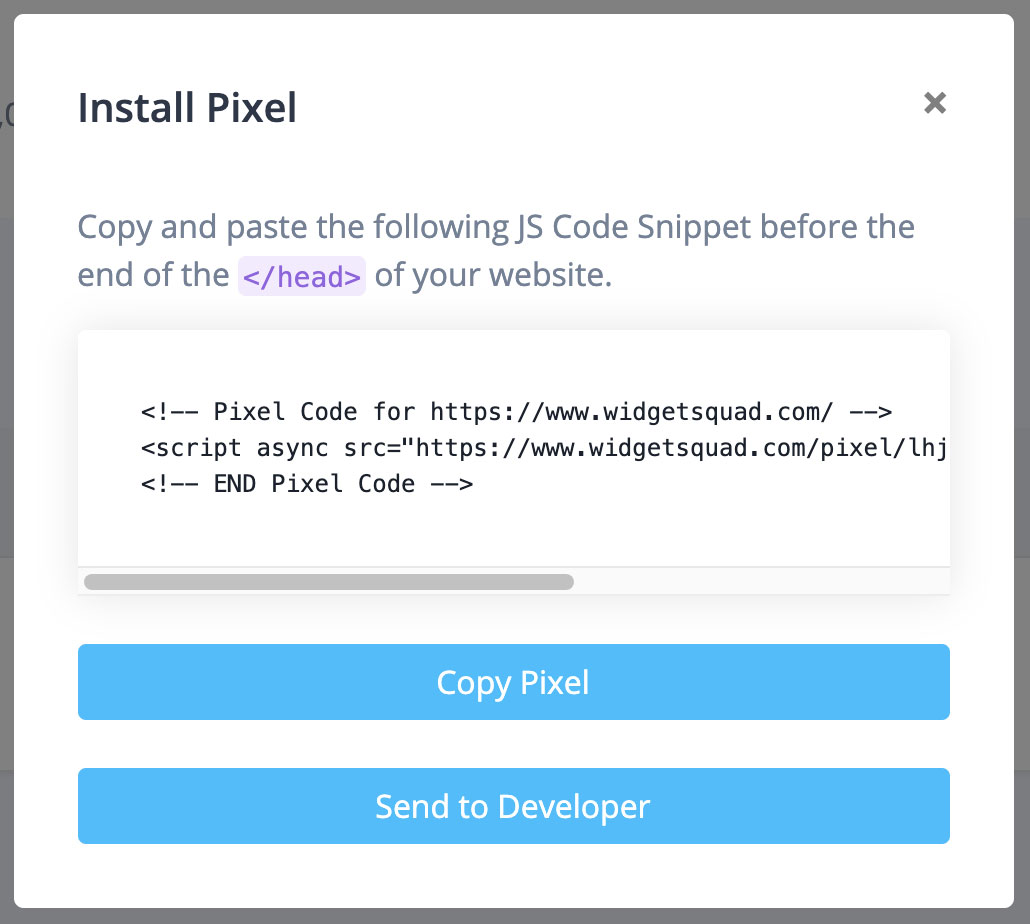
- Now let create a Campaign, from your dashboard click on Create Campaign button, it'll open a popup window, in it enter your website name and domain name for example Your Site Name in Name field and www.yoursite.com in Domain / Subdomain field and Submit.
- Now click on your "Campaign Name" and click on Create Notification button.
- On Create Notification page you can find WhatsApp Chat Widget option just click on it and enter Name as your choice and click on Create button at bottom of the page.
- Now your whatsapp widget is created but you will need to enter your whatsapp phone number for that click on your recently created widget.
- On this Setting page you can enter your Whatsapp Phone Number, and click on Update button
- You can also customize other things like header title, header description, profile picture etc. once you finish your setting then click on Update
- Now your widget is ready to display you only need to change it's status to live, for that you can see Status button next to your widget name, just click on it, so it'll be green, now visit your site, you will see your widget.
Method 2
You can add link to your website wherever you want to show following are code
<a href="https://wa.me/whatsappphonenumber/?text=urlencodedtext">WhatApp</a>
Last updated on: 14 June, 2020